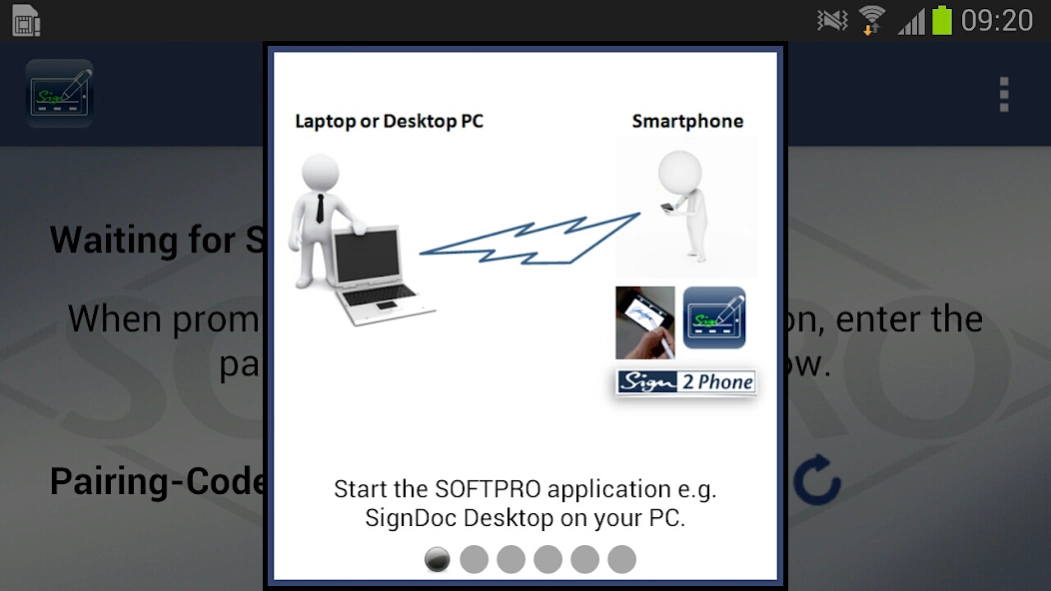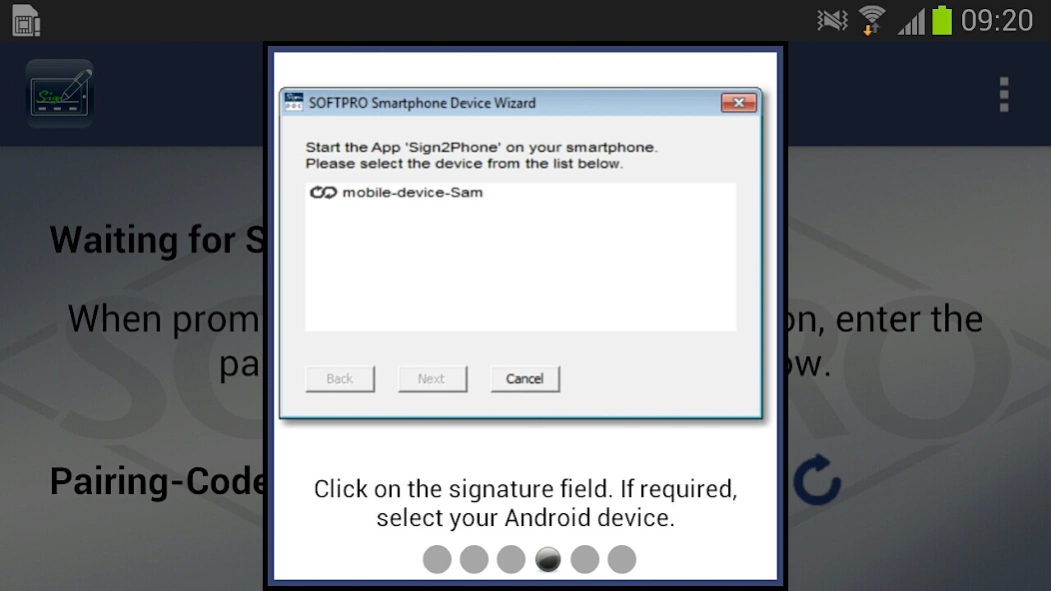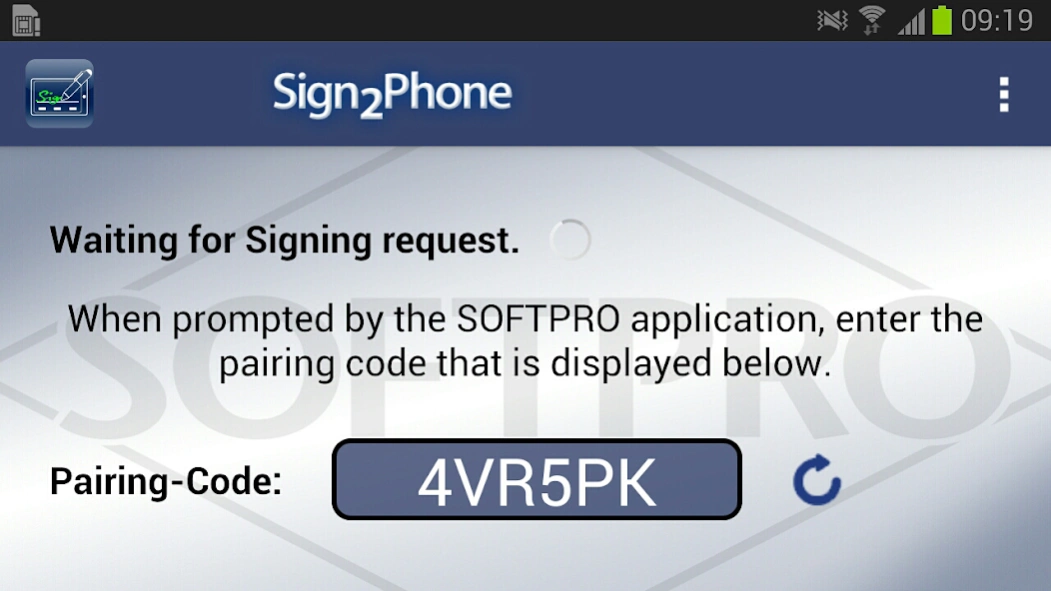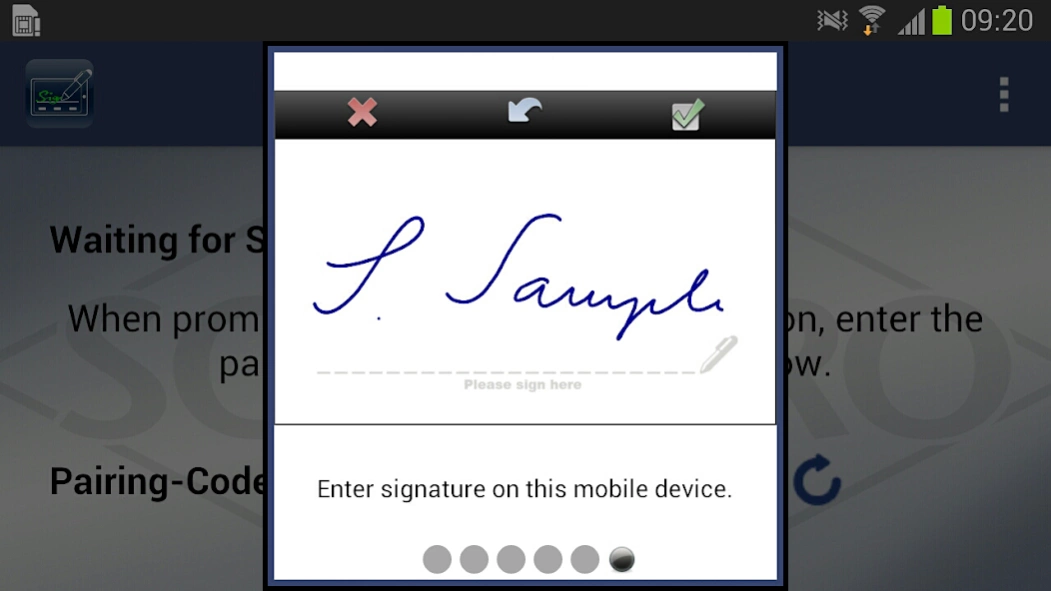Sign2Phone 1.0.0.12
Free Version
Publisher Description
Sign2Phone - Bring Your Own Device - Business App for securely signing PDF documents
Sign2Phone - GENUINE ELECTRONIC SIGNATURES FOR MOBILE DEVICES
Bring Your Own Device - Business App for securely signing PDF documents
DESIGNED FOR BUSINESS-WORKFLOWS
Sign2Phone converts your mobile device into a simple handwritten signature capture device.
It is meant to be used exclusively in conjunction with SOFTPRO's secure signing products such as SignDoc Desktop.
The app enables you to:
- Use your mobile device to sign documents(pdf, tiff) with your handwritten signature.
- Capture signatures in a manner such that their integrity, and the integrity of signed documents can easily be verified by independent third parties (e.g. using the Adobe Reader)
- Sign documents using signatures that capture biometric characteristics uniquely identifying the signer.
- Bring your mobile device and use industry standard signing technologies.
USAGE / BASIC OPERATION
Sign2Phone will be „paired“ with a SOFTPRO application, e.g. SignDoc Desktop, via the local network.
You can download a 90-day evaluation version of SignDoc Desktop at http://sp-l.de/cizy
Once you have installed SignDoc Desktop on your PC
- Download the App and open it.
Make sure that your mobile device and the PC running the SignDoc Desktop are on the same network.
- Prepare a document within SignDoc Desktop for signing.
- While the app is open, clicking on a signature field within the application will initiate a signature capture dialog in the app.
- The signature is captured and transmitted securely in real-time to the desktop application which places it in the document being signed.
Productive use requires the basic version of the SOFTPRO application and the Mobile Add-On (i.a. available for SignDoc Desktop and SignDoc Web).
SECURITY AND INTEGRITY
Documents signed using SignDoc Desktop do not just place an image of your signature in a document. Documents are signed adherent to the ISO/IEC 32000 digital signature standard. Documents signed in this manner can be easily verified for tampering using standard software such as the Adobe Reader®. The biometric data captured within a signature is adherent to the ISO/IEC 19794-7 standard.
Also, we have placed great importance on the visual quality of the signatures created by our app in order to make the electronic signing experience as close to signing on paper as possible. Try it and convince yourself of its signature quality.
ENTERPRISE CAPABILITY
The SOFTPRO suite of software is designed such that it can be easily integrated in an enterprise document workflow. Please contact us at info@softpro.de if you are interested in commercially using this product to streamline your business applications.
PRODUCT INFORMATION / SUPPORT / NEWS
http://www.softpro.de/en
info@softpro.de
http://facebook.com/softpro.de
About Sign2Phone
Sign2Phone is a free app for Android published in the PIMS & Calendars list of apps, part of Business.
The company that develops Sign2Phone is SignDoc Labs. The latest version released by its developer is 1.0.0.12. This app was rated by 1 users of our site and has an average rating of 4.0.
To install Sign2Phone on your Android device, just click the green Continue To App button above to start the installation process. The app is listed on our website since 2014-02-18 and was downloaded 49 times. We have already checked if the download link is safe, however for your own protection we recommend that you scan the downloaded app with your antivirus. Your antivirus may detect the Sign2Phone as malware as malware if the download link to de.softpro.sign2phone.googleplay.pro is broken.
How to install Sign2Phone on your Android device:
- Click on the Continue To App button on our website. This will redirect you to Google Play.
- Once the Sign2Phone is shown in the Google Play listing of your Android device, you can start its download and installation. Tap on the Install button located below the search bar and to the right of the app icon.
- A pop-up window with the permissions required by Sign2Phone will be shown. Click on Accept to continue the process.
- Sign2Phone will be downloaded onto your device, displaying a progress. Once the download completes, the installation will start and you'll get a notification after the installation is finished.